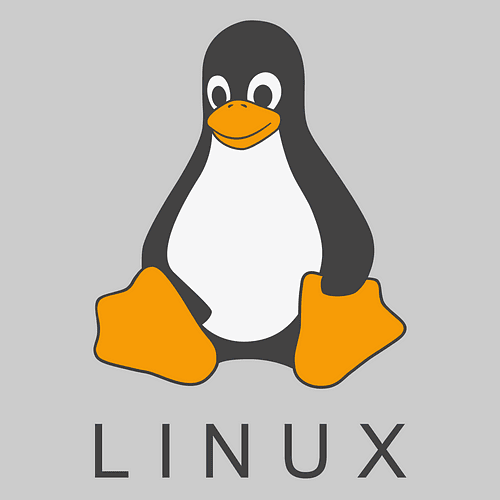
Switching to Linux
The Benefits of Using Linux and How to Get Started
Linux has long been a favorite among developers, sysadmins, and privacy-conscious users. Whether you’re looking for an alternative to proprietary operating systems or want more control over your computing experience, Linux offers a wealth of benefits.
Why Use Linux?
1. Open-Source and Free
Linux is completely open-source, which means the code is freely available for anyone to view, modify, and distribute. Unlike proprietary operating systems like Windows and macOS, there are no licensing fees.
2. Security and Stability
Linux is known for its robust security and stability. With a permission-based system and a strong community of developers constantly updating the software, Linux is less susceptible to viruses and malware.
3. Customizability
Unlike other operating systems that limit customization, Linux allows you to tweak everything from the desktop environment to the kernel itself. With distributions (distros) like Ubuntu, Fedora, and Arch Linux, you can tailor your experience to fit your needs.
4. Performance and Efficiency
Linux is lightweight compared to Windows and macOS. It runs efficiently on older hardware, making it a great choice for breathing new life into aging computers.
5. Privacy-Focused
With Linux, you don’t have to worry about intrusive data collection. Many Linux distributions prioritize user privacy and avoid telemetry tracking.
6. Strong Community Support
The Linux community is vast and supportive. Whether you need help troubleshooting an issue or learning the basics, there are countless forums, guides, and IRC channels ready to assist you.
How to Get Started with Linux
1. Choose a Distribution
There are many Linux distributions available, each catering to different user needs:
- Ubuntu – Beginner-friendly and widely supported.
- Fedora – Great for developers and cutting-edge software.
Linux has long been a favorite among developers, sysadmins, and privacy-conscious users. Whether you’re looking for an alternative to proprietary operating systems or want more control over your computing experience, Linux offers a wealth of benefits.
Why Use Linux?
1. Open-Source and Free
Linux is completely open-source, which means the code is freely available for anyone to view, modify, and distribute. Unlike proprietary operating systems like Windows and macOS, there are no licensing fees.
2. Security and Stability
Linux is known for its robust security and stability. With a permission-based system and a strong community of developers constantly updating the software, Linux is less susceptible to viruses and malware.
3. Customizability
Unlike other operating systems that limit customization, Linux allows you to tweak everything from the desktop environment to the kernel itself. With distributions (distros) like Ubuntu, Fedora, and Arch Linux, you can tailor your experience to fit your needs.
4. Performance and Efficiency
Linux is lightweight compared to Windows and macOS. It runs efficiently on older hardware, making it a great choice for breathing new life into aging computers.
5. Privacy-Focused
With Linux, you don’t have to worry about intrusive data collection. Many Linux distributions prioritize user privacy and avoid telemetry tracking.
6. Strong Community Support
The Linux community is vast and supportive. Whether you need help troubleshooting an issue or learning the basics, there are countless forums, guides, and IRC channels ready to assist you.
How to Get Started with Linux
1. Choose a Distribution
There are many Linux distributions available, each catering to different user needs:
- Ubuntu – Beginner-friendly and widely supported.
- Fedora – Great for developers and cutting-edge software.
- Debian – Stable and reliable.
- Arch Linux – A rolling release distro for advanced users.
- Linux Mint – Ideal for users transitioning from Windows.
2. Create a Bootable USB
Download the ISO file of your chosen distribution and create a bootable USB drive using tools like Rufus (Windows) or Etcher (macOS/Linux).
3. Try It in Live Mode
Most Linux distros allow you to test them in “live mode” without installing, so you can get a feel for the system before committing.
4. Install Linux
If you’re ready to install, follow the guided setup. You can choose to dual-boot alongside Windows or do a full installation.
5. Learn the Basics
Familiarize yourself with:
- The terminal (basic commands like my ls, andcd, apt install)
- Package managers (APT for Debian-based, DNF for Fedora, Pacman for Arch)
- File structure (/home, /etc, /var, etc.)
Final Thoughts
Linux is a powerful, flexible, and secure operating system that provides users with more control over their computing experience. Whether you’re a developer, system administrator, or casual user looking for an alternative OS, Linux has something to offer.
Are you ready to make the switch? Download a Linux distro today and start exploring a world of open-source possibilities!
You’ll also likley need to boot into the BIOS software of your PC in order to allow booting from USB. The process differs amongst different PC manufactures, but the general steps are as follows:
- with the USB plugged in, boot your PC up
- check for a flash of text that says press
key to enter setup/bios - reboot again and press the key displayed to enter your BIOS
- find an option similar to ‘boot order’ somewhere
- move your installation media up to the top of the list
- choose the “save and reboot” option (or something similar)
- your new OS should boot from your installation media